A or B? Left or Right? Program-level or Smart Campaign Marketo to SFDC Campaign Sync?
Syncing Marketo Program Statuses with Salesforce Campaigns
Have you ever debated the very BEST way to do something with someone? Like loading the dishwasher, for example. I prefer the silverware to face down so I can grab them by the handle when I unload them, and they stay clean. My father, on the other hand, loads the silverware face up so the spoons don’t stick together. Another point of debate in my life is when driving; I prefer to take ALL of the back roads on the drive to the beach each summer while my husband prefers to leave at 4 am and take the main road (Either way, we get there eventually!)
 The truth is, there are often multiple ways to accomplish a goal. It just depends on the nuances of your goal, and often preference.
The truth is, there are often multiple ways to accomplish a goal. It just depends on the nuances of your goal, and often preference.
In Marketo, there are often several ways to accomplish things. You can choose whether to manage your engagement stream transitions in streams or in smart campaigns; you may use right click navigation or use the menu navigation; you’ll also make a choice on how you sync your leads to your Salesforce (SFDC) campaigns, for example. Today, let’s take a closer look at the various ways to sync Marketo program member statuses to SFDC campaigns.
Marketo program member statuses can sync to SFDC campaigns in 2 ways – at the program level, or via a smart campaign.
Let’s explore the nuances of each option, including the pros and cons of each.
Syncing to Salesforce Campaigns at the Program Level
First, let’s examine the benefits of this sync method: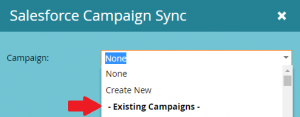
- Existing SFDC campaigns can easily be identified and selected to make the connection from the Marketo program to SFDC campaign quickly.
- Program/campaign statuses will automatically remain in sync between Marketo and SFDC without any need for manual maintenance via smart campaigns.
While this sounds great, there are a few nuances to consider:
- It is important to note that the Marketo program statuses and the SFDC campaign statuses MUST match exactly. Even a slight difference (“01 Invited” vs. “Invited”) will cause a sync failure. For this sync method, if the SFDC campaign is created and then connected to a Marketo program, you must manually ensure that the SFDC campaign member statuses exactly match the program statuses for the corresponding Marketo program.
- ALL program members will sync to the SFDC campaign to maintain program/campaign status alignment. If there are any records you do not want in SFDC, this sync method should not be used (Ex: Those invited but not yet registered for an event. Or, those that have not yet reached MQL).
- Only one Marketo program can be synced to your SFDC campaign. If your instance has multiple programs that sync to the same SFDC campaign, then you cannot use this method.
Syncing to Salesforce Campaigns via a Smart Campaign
The benefit of this method comes down to control:
- Control over who and which statuses sync to the SFDC campaign. This allows you to determine PER program, which people and which program statuses should, or should not, sync to the SFDC campaign.
- Control over when people should sync to the SFDC campaign. For example, you may choose to update lead program member statuses to the SFDC campaign post-event only.
 Unfortunately, this method is not without concern:
Unfortunately, this method is not without concern:
- You can’t forget to set up your smart campaigns! You must remember to include a smart campaign and flow step for the SFDC campaign sync to occur, potentially at multiple times if you need multiple statuses to sync or update over time.
- You need to work in, or collaborate with, your SFDC admin. SFDC campaigns cannot be created, nor SFDC campaign statuses updated, via Marketo smart campaigns.
Tips for Marketo-Salesforce Campaign Sync Implementation
Before we leave you to ponder the meaning of Life which method is best, here are a few final tips to questions we OFTEN get asked:
“Can’t I set up both methods?”
While Marketo will not prevent you from using BOTH methods for any single program, it is not recommended. Using both methods will actually display errors in your activity logs due to the duplicate processes. Ultimately, the program level sync will win, so be sure you understand that ALL program members in ALL statuses will sync to the SFDC campaign.
“Requesting status alignment be built by my Salesforce administrator takes time I just don’t have!”
Should you decide that the program level sync to the SFDC campaign is the best method for you, note that it IS possible to create a new SFDC campaign from Marketo to eliminate the need to access SFDC to create the campaign and jump back to Marketo. If done with this technique, the SFDC campaign will be created with exactly matching statuses.
“I want to use smart campaigns to manage the Salesforce campaign sync, but don’t have access to my SFDC instance!”
While you cannot create SFDC campaigns via a smart campaign, prior to launching any smart campaigns, follow this quick hack:
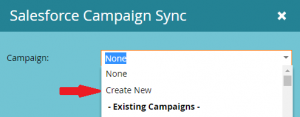
- Follow the “Create New” process noted above at the program level sync to create the SFDC campaign.
- After a brief pause to ensure the systems have time to communicate (usually about 7 min), the program level sync can be removed, and the desired SFDC campaign should now be seen as an option in the smart campaign, sync to SFDC campaign flow step.
As you see, there is no right or wrong way to sync members from Marketo to Salesforce campaigns. It really does depend on your use case and a strong dose of preference. No matter the method you choose, we strongly recommend choosing your path, and following it consistently.
Do you have a preferred method? Which one, and why? Any additional pros and cons you have experienced? Let us know in the comments below!






Comments
No comment yet.