Marketo Q1 2016 Release – Pt. 1 of 3
On Friday February 5th, Marketo unleashed their Winter (Q1) 2016 Release. Did you catch all of the updates? Some of these are pretty impactful, we will cover a few of them in a Three Part Blog Series.
- Microsoft Edge Browser
- Microsoft Outlook 2016
- Microsoft Dynamics Enhancements
- Program API
- Lead Database Dashboard
- Email Program Head Start
- Facebook Lead Ads
- Custom Objects Enhancements
- Is Anonymous Filter
- Mobile Marketing Enhancements
- Web (Real-Time Personalization) Campaign Scheduler
Let’s get the super technical stuff out the of the way first, while your coffee is still hot…
- Browsers – For those running on Windows 10, the Microsoft Edge browser is now supported.
- Email Clients – For you early adopters using Microsoft Outlook 2016 and still wanting to utilize the Marketo Email Add-In for Outlook to send and track your emails – you can now download the 2016 installer.
- CRM – Microsoft Dynamics users now have more visibility into the throughput and backlog of their syncs by viewing the count of inserts and updates by object. Dynamics users will also now receive updates regarding sync errors in the Notifications tab.
- APIs – The REST API can now be used to create/update/clone certain components of your Programs, such as emails and forms. This does not include creating or updating smart campaigns and smart lists within the Program.
Now onto the sexy stuff…
- Lead Database – This has an upgraded, non-customizable, UI. It now shows the distribution of leads across the Top Lead Sources.Rather than showing your Known vs. Unknown (“Anonymous”) lead counts, it now only shows the count of Known leads – and what portion is the count is marketable. “Marketable Leads” is a newer term in the database, and it pertains to the number of leads all-time in the workspace – minus leads that are: currently set to “Marketing Suspended,” missing an email address, hard bounced, blacklisted, or unsubscribed. Currently, leads missing an “@” in the email address are considered “marketable.” You can vote to exclude these records from your Marketable Leads count here.
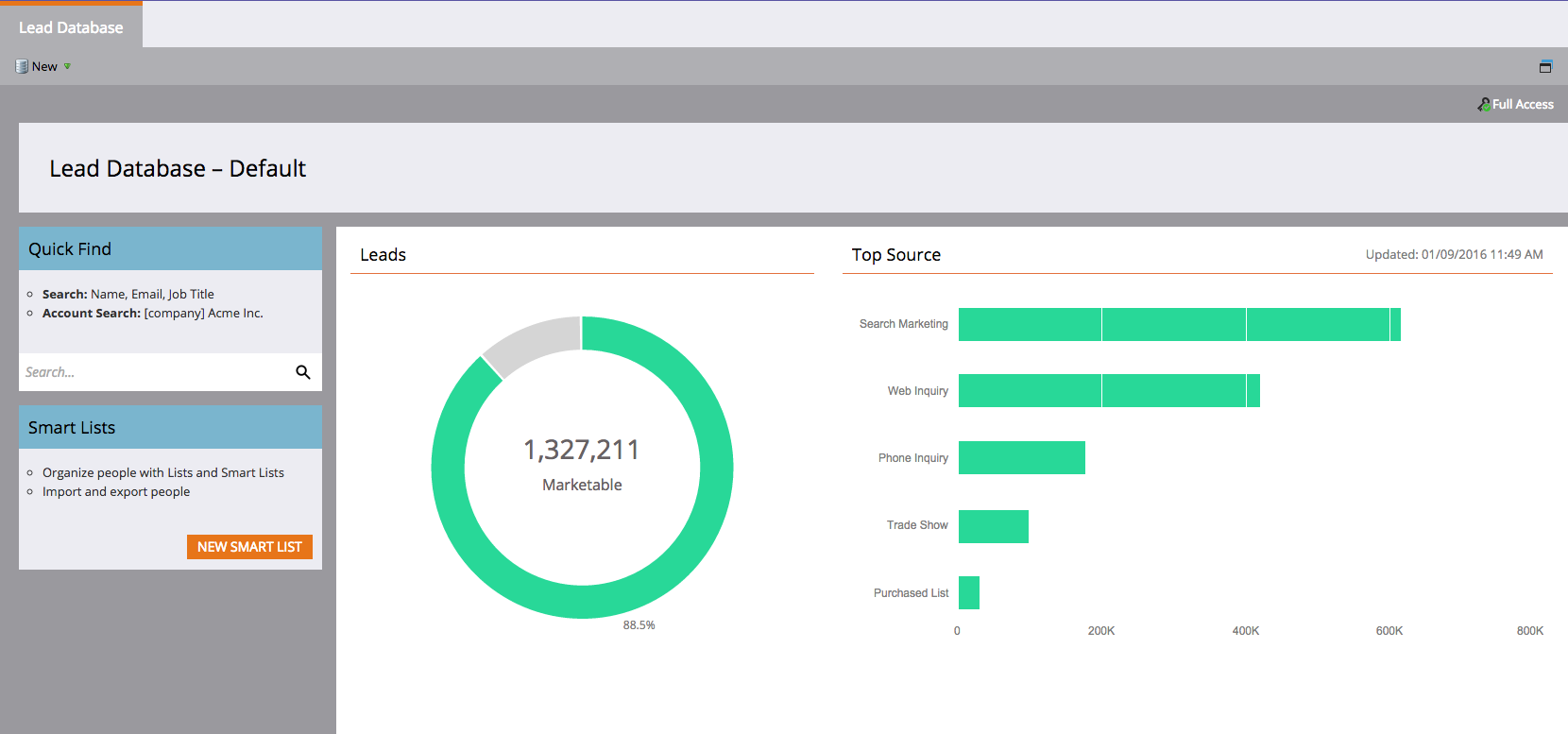
Note: Image from Marketo 2016 Winter Release Documentation. You can find more information on this release here









Comments
No comment yet.