Requesting Access to Create Eloqua Service Requests
Do you need to create an Eloqua Service Request and don’t know how to gain this access? Try using these five easy steps to get the process started!
1. Go to My Oracle support and login or create an account if you do not have one (do not use your Eloqua credentials, as this is a different login): https://support.oracle.com
2. Go to your username in the upper right hand corner and select My Account:
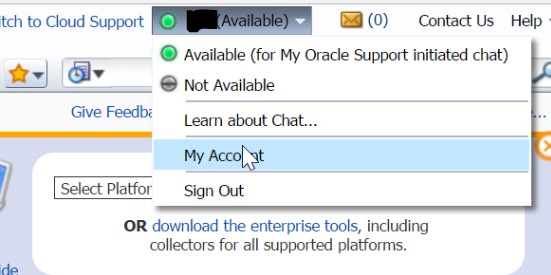
3. Select the request access button:
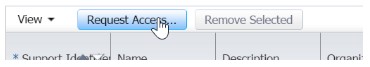
4. Ask for permission to submit SRs and type in the Support Identifier # (SI):
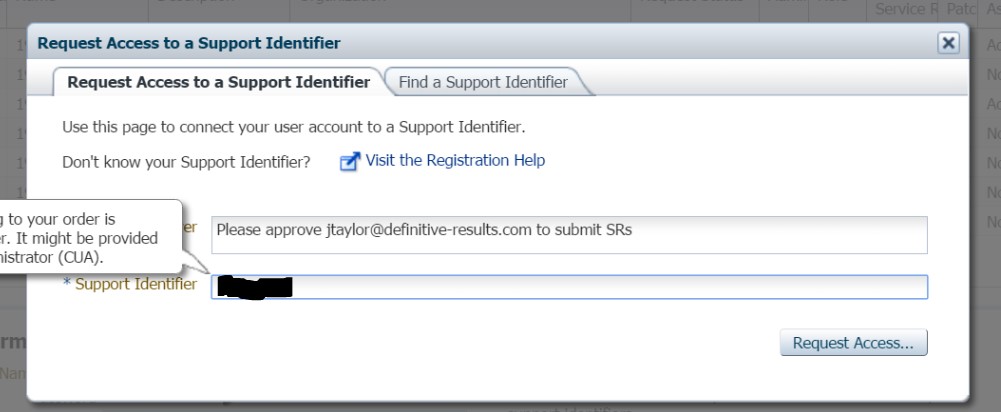
5. Type the first 5 letters of your organization’s name for validation and then the request is sent. Your admin will approve requests internally. Once your admin approves, you are up and running and can submit SRs to the Oracle Support Team.
Still need help? Contact us now.







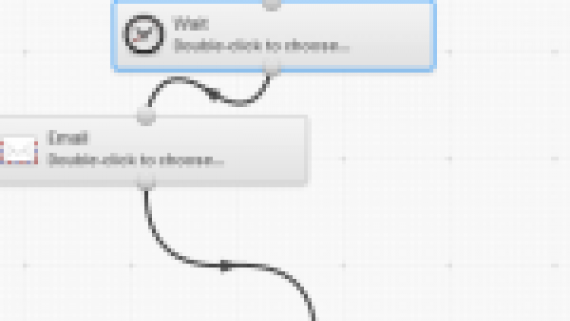
Comments
No comment yet.