How to Manage Bot Activity in Your Email Marketing in Marketo
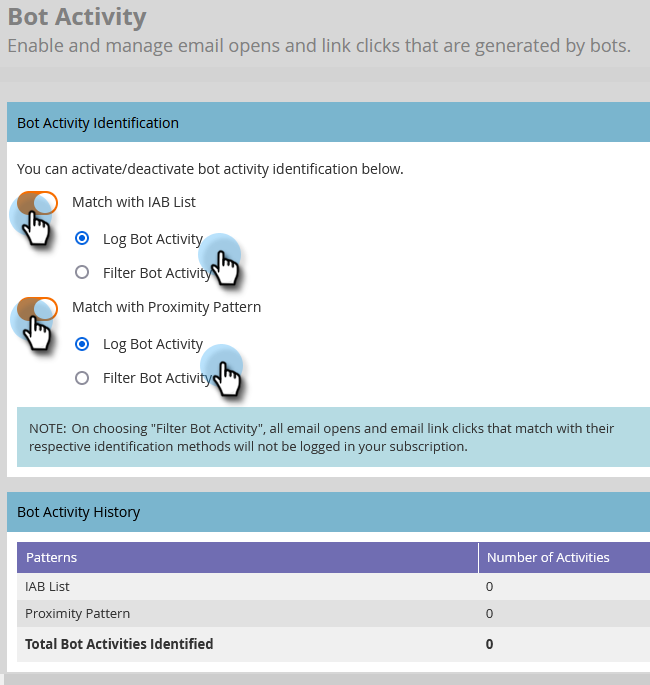 When it comes to email marketing, our goal is to create connections between our audiences and our brands. Tracking and reporting are crucial in evaluating the performance of our marketing engine and improving our strategies.
When it comes to email marketing, our goal is to create connections between our audiences and our brands. Tracking and reporting are crucial in evaluating the performance of our marketing engine and improving our strategies.
Enter today’s topic: bot activity. Specifically, the kind that will inflate our reporting and tracking metrics. These bots take out the human piece of engagement—because they’re not human! And until we can sell them products and services, they cloud up our true view of what’s happening with our email marketing performance.
Bots have a place in the world of email marketing. They ensure that emails landing in our inboxes are safely inspected and don’t contain any bad stuff. But we need to keep this out of our reporting and performance review, since bot activity doesn’t reflect true engagement. Today, we’ll talk about what to look for, what to know, and how to best manage bot activity for your organization using Marketo.
How to Turn on Bot Activity Filtering in Marketo
To turn on Marketo’s bot activity filtering, go to the Admin section of Marketo. Next, click Email in the left-hand navigation, and then click the Bot Activity tab. From here, you have the option to filter (remove) or log (track but don’t remove) based on two methods:
- Match with IAB List: When an activity is flagged to be any user agent or IP address on the IAB (Interactive Advertising Bureau) list, it will be marked as bot activity.
- Match with Proximity Pattern: When more than two activities happen in under a second, they’ll be marked as bot activity. This is the most tangible form of bot activity—when many links have a cluster of click activity in a seemingly inhuman amount of time.
As activity occurs, the two methods tally the number of activities that have been either filtered or logged at the bottom of this section in Marketo. This will be a 90-day running total (matching Marketo’s data retention policies).
There’s a third method that Marketo uses to blocklist identified IP addresses that is automatically done to filter out activity within your instance. As Marketo uncovers and identifies new ones, they do a detailed review and then add them to the list and then communicate that out.
For detailed instructions, check out Marketo’s documentation.
How Bot Activity Affects Reporting
One of the most impactful consequences of bot activity is the overinflation of your email performance metrics. Bot activity results in what could be misleading information when evaluating your marketing efforts.
When using Marketo’s bot activity filtering, you have two options. You can either filter bot opens and clicks or log them.
- Filtering bot activity keeps it out of your system as if it didn’t exist. The downside of this is that you don’t have a record of the activity for further analysis. The positive, however, is that this will help keep your reporting accurate because overinflation is kept at bay.
- Logging keeps the activity, identifies it, provides technical details, and tallies it for your account. However, because bot activity is picked up in reporting, it needs to be handled with caution (such as using the “is bot activity” filter in the smart list of your reports).
One real dilemma when logging bot activity is in the metrics shown in the Email Program Dashboard or the Email tab of a smart campaign. When viewing this dashboard after an email has been sent, there’s no custom filtering available—so the stats shown will always contain bot activity. This reporting needs to be viewed with a grain of salt, especially if more formal reporting would remove bot activity and differ from these dashboards.
When logging activity, it may be helpful to analyze your email marketing in various ways to know how much bot activity occurs on average. For example, understanding how your most important newsletter usually performs regarding bot activity can help you to communicate and truly understand the performance of your emails.
Communicating to Your Organization
One common challenge related to bot activity is educating and communicating these concepts to your broader organization. Whether it’s working with management and your superiors, or with a sales team that runs their own reporting, if bot activity is overinflating your results, you’ll need to take time to communicate and manage that. It’s a tricky situation to have to tell your bosses that your open or click-through rate is actually lower than thought!
Understand how your teams are using data, where they’re accessing it, and how they’re sourcing and creating their reports. Provide clear guidance on how to best build out any reporting, and educate folks on what to avoid when looking through data.
Closing Remarks
Bot activity in email marketing can really cloud up performance metrics for a marketing group. Luckily with Marketo’s built-in bot activity functionality, your team can filter out or log this activity and work to clear up any confusion that may come from it. This will always be a work-in-progress as technology changes. But the good news is that Marketo is working to keep up and develop ways to show tracked activity more accurately.
Get started filtering out your bots, and happy marketing!






Comments
No comment yet.