Marketo Q1 2016 Release – Pt. 3 of 3
Good things happen in three’s – correct? Well, in that case – welcome to Part Three of our Marketo 1Q2016 Release Blog Series! In Part One, we covered some straightforward system changes, and touched upon changes to the Lead Database Dashboard UI. In Part Two, we covered a new feature to assist scheduling campaigns called “Email Head Start”, Facebook Ad Leads, and enhancements to Custom Objects. In this last part of the series, we will focus solely on Web Tracking Upgrades, the impact to the “Is Anonymous” filter, and any subsequent triggered actions and reports using it.
As part of Marketo’s phased roll out of “Next Generation Munchkin Tracking,” several changes will occur – which thankfully do not require any changes to your Munchkin code. Marketo will be able to ingest an increased number of web events, and your subscription will be able to handle over 100 Million web events per day (vs. 2 Million previously). In addition, Marketo will no longer identify which leads in your database are Anonymous, or “unknown.” Once the lead becomes “known” the record will be created. However, Marketo will still be tracking the web activity of the “unknown” leads behind-the-scenes.
- Campaign Smart Lists – This could have a large impact to those of you filtering out Anonymous leads in Campaign Smart Lists. Prior to this change, your Notifications tab was updated several times with Notifications that include hyperlinks to all places where the “Is Anonymous” filter was in use in Smart Lists. Here are some tips for those Smart Lists:
- If the Smart List has the filter “Is Anonymous = False”, then nothing will happen. Marketo will ignore it. However, you will need to re-engineer the Smart List in order to net the same results. One temporary option is to use the filter “Lead Was Created,” since Anonymous Leads will not be created in the system.
- If the Smart List has the filter “Is Anonymous = True”, then this campaign will fail and you’ll be sent a notification.
- Triggered Actions – Once a lead becomes “known”, Marketo will append the activity performed when the lead was “unknown” (or anonymous) to the lead’s activity log, and perform certain triggered actions related to that behavior.
- The triggered behaviors appended are limited to: Change Score, Change Data Value, Add/Remove from List, Interesting Moment.
- Activity completed over 90 days prior to the lead becoming “known” will not trigger any action upon the lead becoming “known.” Secondary Campaigns will not trigger from the above set of activities.
- The date of the activity will be the actual date when the “unknown” lead performed said activity – not the date when the lead became “known” to Marketo.
- Reports – Without the “Is Anonymous” filter functioning, any Analytics reports utilizing this filter will need to be adjusted.
- The following report types will need to be adjustment to their Smart Lists and/or Setup:
- Web Page Activity*
- Company Web Activity*
- Email Performance
- Lead Performance
- Engagement Stream Performance
- Email Link Performance
- Lead By Revenue Stage
- Leads By Status
- Sales Insight Email Performance
- The following report types will need to be adjustment to their Smart Lists and/or Setup:
*For these two report types, you may use the new Setup option: “Activity Source” to see either Known or Anonymous visitors. You can no longer see both in one report. However, you can vote on this as an Idea here.


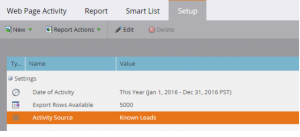

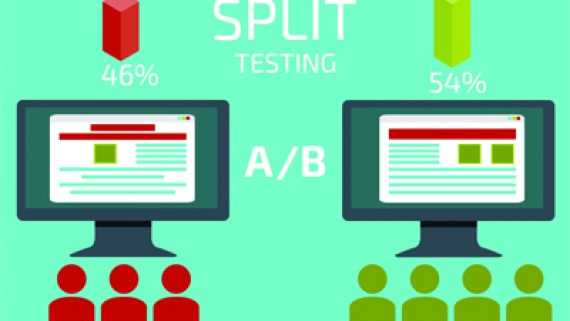



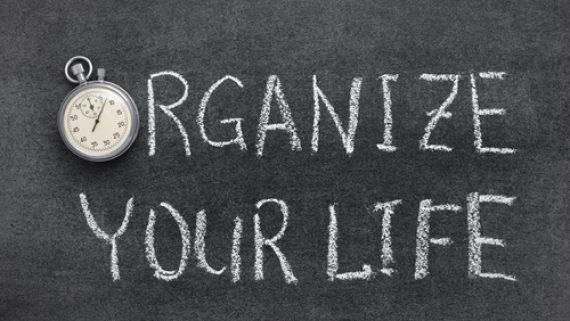
Comments
No comment yet.