Key Takeaways from Eloqua Release 488
I know it can be hard to stay on top of the latest and greatest in Eloqua releases – luckily, DR stays on top of it so you don’t have to! A few high-points and some critical items I wanted to share with you:
Critical Item:
With release 488, Oracle is implementing Domain Whitelisting for URLs pointing in to Eloqua. If you currently use any of the following, you need to whitelist the domains associated with these items:
- Web Crawler (Eloqua feature)
- Test Tracking Scripts (Eloqua feature)
- External Form Integrations (you are reposting form data from your website or another source into an Eloqua hosted form)
- Form Redirect Processing (like the external form integration)
To whitelist domains, navigate to Security under Users and Security in the Administrative section:
Then to the Domain Whitelist Configuration area:
Finally, once you click through that are you will be taken to the area where you can add domains to the whitelist:
After your instance of Eloqua receives release 488, any domain that is pointing back to Eloqua but NOT whitelisted will not be able to post to Eloqua.
Note: APIs will not be impacted by this change.
As for the highlights from the release, here are a few items we are excited about:
- Campaign Canvas enhancements: Copy and paste campaign steps using keyboard shortcuts, all connecting lines and configuration options will be maintained during the process.
- Program Canvas enhancements: Add/Move custom object records to Program Builder from Program Canvas.
- New Insight reports: Total query string parameter, Form submissions by geography, Query string by geography, and Query string by geography drill down to total page views.
On April 28, with Eloqua Apps release 233, there are a few other exciting changes coming:
- Engage has been updated and is generally available, which means you need to be sure your teams are using the right version of Engage: Learn more from Eloqua’s product notice.
- The Contact Washing Machine App has been updated with a Celebrity Name Match – meaning when people use fake names like “Mickey Mouse” in your forms you can clean them out as junk data.
- Eloqua-WeChat Integration is generally available, if you have a need to use WeChat in your marketing go check out the documentation!
- LinkedIn Campaign Manager app now available: Learn more about this app by reading the product notice and documentation.
- Marketing Calendar enhancements: Enhanced Eloqua campaign entries on the calendar by increasing the detail displayed on each entry. Marketers can now see the CRM Campaign ID and Segment for applicable campaigns. Learn more.
The Release dates vary based upon what POD your Eloqua instance is on. A simple way to know what POD you are on is by looking at the URL of your Eloqua instance once you are logged in, your URL will show it, for example the URL below is for POD1:
Each POD will have a different p# associated with it from p01 through p07 that correlates directly with the POD listing below.
If you have any questions about how this may impact you or if you need help please let us know how we can help!



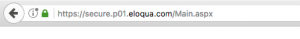
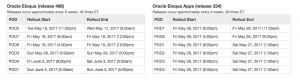






Comments
No comment yet.