Topliners: How to survive the new Topliners
Maybe you noticed more than just a server change when Topliners updated in February. We’ve compiled a few tips to help you navigate the new Topliners.
Login
Topliners now utilizes the Oracle Single Sign On (SSO) which is the same login you use to access MyOracle Support.
How to locate your groups
The best way to find ALL Topliners groups is to click All Places in the breadcrumb navigation (directly below the tabs).
On the All Places page, select Groups and then select what group to view. To view only the groups that you are a member of, select Group Member.
Or take the easy way and bookmark this Group page.
How to search
There are two layers of search. If your query is not returned from the search bar in the top-right corner, you can revise your search on the second screen. You can narrow your search by type of content, authors, published date and more. When searching utilize the Boolean search method to combine words and phrases to limit, broaden, or define your search.
Where’d the content go?
A lot of Topliners documents now link to the new Oracle Eloqua Help Center.
Where are your bookmarks?
Your bookmarks from your previous Topliners account are still available – but where? Visit your profile by clicking your name in the top-right navigation bar and then clicking View Profile. Once in your profile you can view your personal information, track your activity and reputation, and view your bookmarks.
Did your notifications disappear?
It seems that many of the notifications including email notifications didn’t transition with the Topliners update.
The Connections Stream is the default stream that monitors the activity of all objects you are following, such as friends, places or content. The Connections Stream was previously called Followed Activity before the community upgrade.
Use custom streams when there is so much activity, that you can’t follow it all. Click Inbox from the upper-right corner. You’ll see an option in the left-hand column New Stream under Activity.
Select this option to create and name your own custom Activity streams. Then click on the Follow button on any forum space to add it to your custom Activity Stream.
Do you want to receive an Email Notification for each of our Connection Streams? All options related to email can be managed in your User Account Preferences. All activity streams, including your Inbox, can be configured to send you an email notice by setting the appropriate Email Preference to “on”.
You can no longer setup email notifications for a specific object. Receiving the email notifications is now determined by the stream you have selected when following an item.
Need more help?
If you have any questions about your Topliners account, email the Oracle team at topliners_grp@oracle.com or visit this Topliners Update Group.

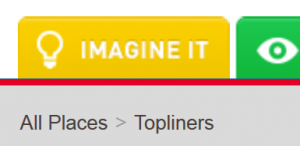
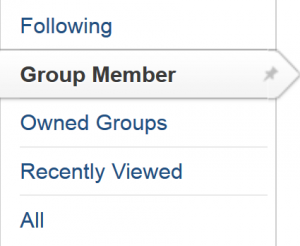
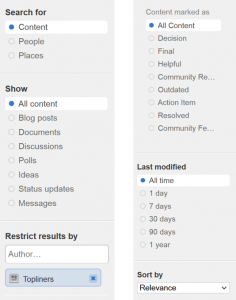
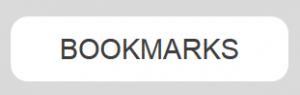
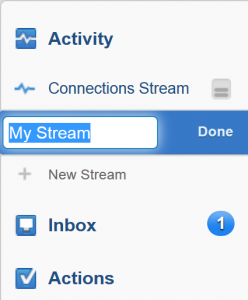
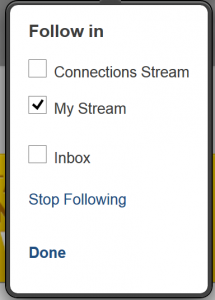
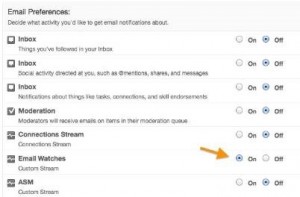
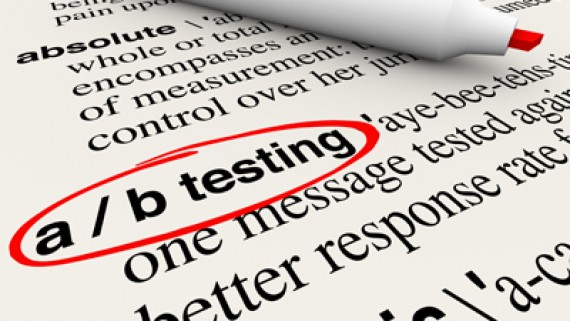


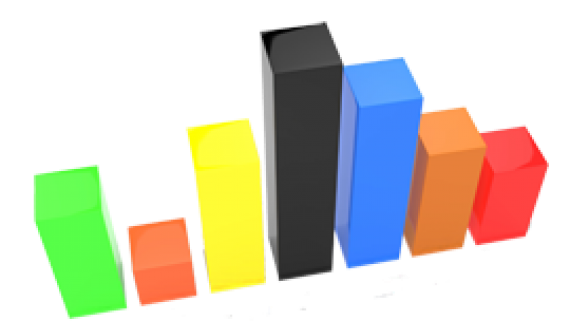

Comments
No comment yet.